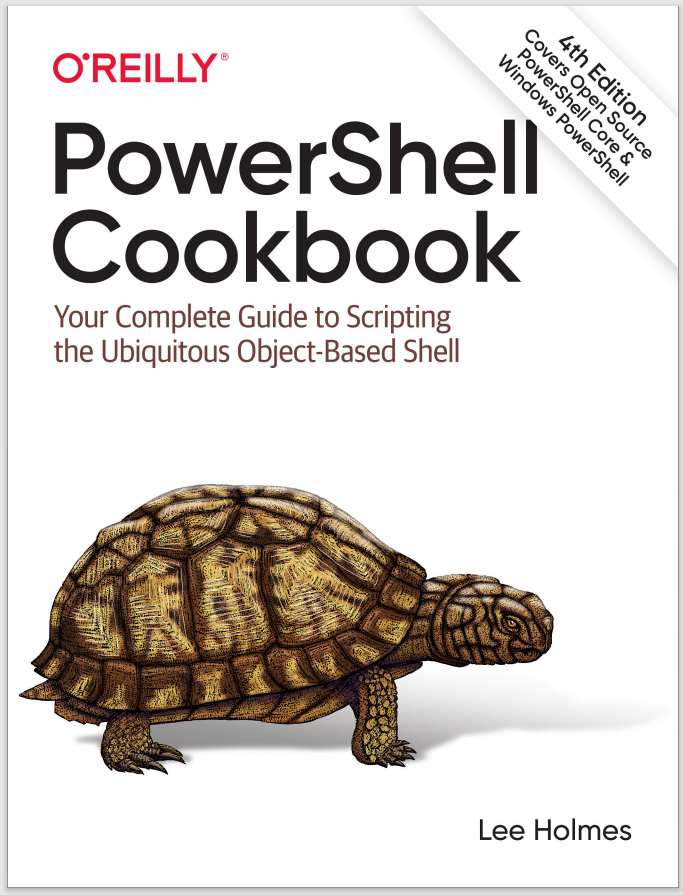Discussion
The Replace() method and the -replace operator both provide useful ways to replace text in a string. The Replace() method is the quickest but also the most constrained. It replaces every occurrence of the exact string you specify with the exact replacement string that you provide. The -replace operator provides much more flexibility because its arguments are regular expressions that can match and replace complex patterns.
Note
For an approach that uses input and output examples to learn automatically how to replace text in a string, see Recipe 5.14.
Given the power of the regular expressions it uses, the -replace operator carries with it some pitfalls of regular expressions as well.
First, the regular expressions that you use with the -replace operator often contain characters (such as the dollar sign, which represents a group number) that PowerShell normally interprets as variable names or escape characters. To prevent PowerShell from interpreting these characters, use a nonexpanding string (single quotes) as shown in the Solution.
Another, less common pitfall is wanting to use characters that have special meaning to regular expressions as part of your replacement text. For example:
PS > "Power[Shell]" -replace "[Shell]","ful"
Powfulr[fulfulfulfulful]
That’s clearly not what we intended. In regular expressions, square brackets around a set of characters means “match any of the characters inside of the square brackets.” In our example, this translates to “Replace the characters S, h, e, and l with ‘ful’.”
To avoid this, we can use the regular expression escape character to escape the square brackets:
PS > "Power[Shell]" -replace "\[Shell\]","ful"
Powerful
However, this means knowing all of the regular expression special characters and modifying the input string. Sometimes we don’t control the input string, so the [Regex]::Escape() method comes in handy:
PS > "Power[Shell]" -replace ([Regex]::Escape("[Shell]")),"ful"
Powerful
For extremely advanced regular expression replacement needs, you can use a script block to accomplish your replacement tasks, as described in Recipe 31.6. For example, to capitalize the first character (\w) after a word boundary (\b):
PS > "hello world" -replace '\b(\w)',{ $_.Value.ToUpper() }
Hello World
For more information about the -replace operator, see “Simple Operators” and Appendix B.