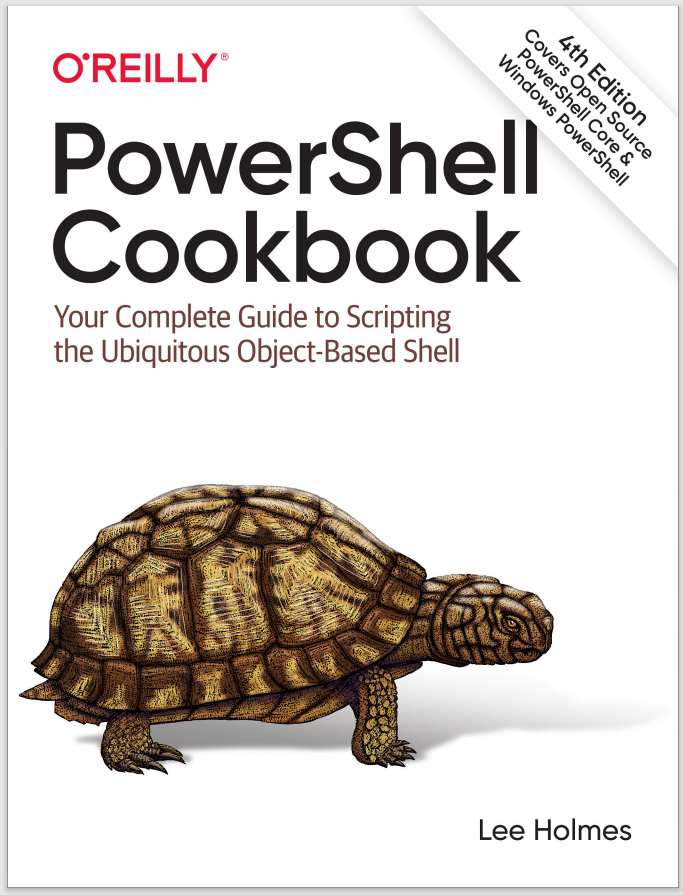Discussion
The -join operator provides a natural way to combine strings. When used with no arguments (the unary join operator), it joins the list using the default empty separator. When used between a list and a separator (the binary join operator), it joins the strings using the provided separator.
Aside from its performance benefit, the -join operator solves an extremely common difficulty that arises from trying to combine strings by hand.
When first writing the code to join a list with a separator (for example, a comma and a space), you usually end up leaving a lonely separator at the beginning or end of the output:
PS > $list = "Hello","World"
PS > $output = ""
PS >
PS > foreach($item in $list)
{
$output += $item + ", "
}
PS > $output
Hello, World,
You can resolve this by adding some extra logic to the foreach loop:
PS > $list = "Hello","World"
PS > $output = ""
PS >
PS > foreach($item in $list)
{
if($output -ne "") { $output += ", " }
$output += $item
}
PS > $output
Hello, World
Or, save yourself the trouble and use the -join operator directly:
PS > $list = "Hello","World"
PS > $list -join ", "
Hello, World
If you have advanced needs not covered by the -join operator, the .NET methods such as [String]::Join() are of course available in PowerShell.
For a more structured way to join strings into larger strings or reports, see Recipe 5.6.