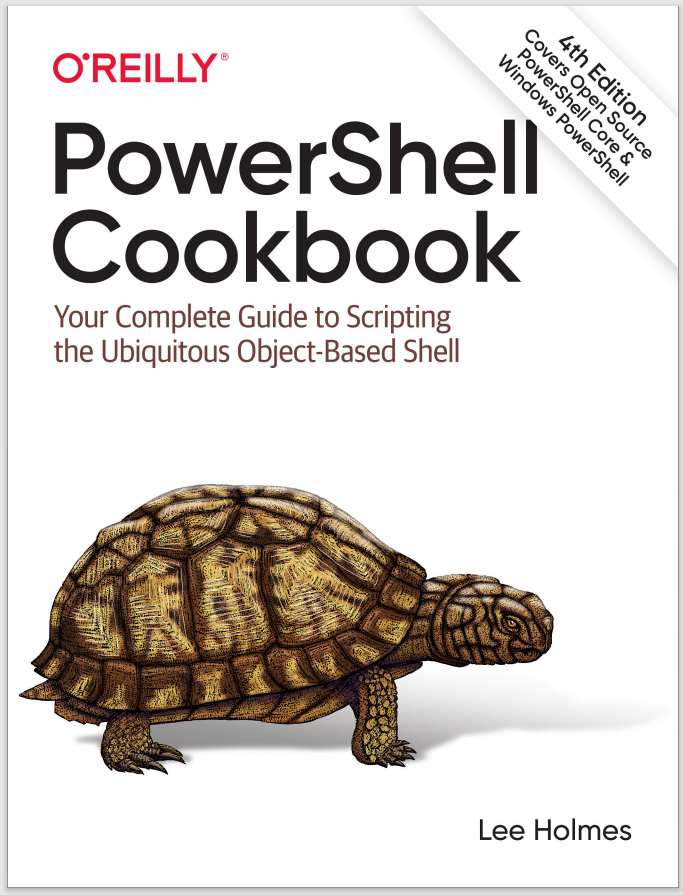Discussion
In addition to storing the basic content of files, Windows supports a mechanism called alternate data streams to store additional metadata about these files.
PS > Get-Item .\a.zip -Stream *
FileName: C:\Downloads\a.zip
Stream Length
------ ------
:$DATA 6878348
Zone.Identifier 26
The :$DATA stream represents the content you normally see when you open a file.
In this example, the file has an additional alternate data stream, called Zone.Identifier. When you download a file from the internet, many web browsers, email clients, and chat programs add a marker to the file that identifies it as having come from the internet. They place this marker in the Zone.Identifier alternate data stream.
To place your own content in a stream, you can use the Set-Content cmdlet:
PS > Set-Content .\a.zip:MyCustomStream -Value "Hello World"
PS > Get-Item .\a.zip -Stream *
FileName: C:\Downloads\a.zip
Stream Length
------ ------
:$DATA 6878348
MyCustomStream 13
Zone.Identifier 26
PS > Get-Content .\a.zip:MyCustomStream
Hello World
While it’s an attractive idea to store additional data in alternate data streams, you should use them with caution. Many programs are unaware of alternate data streams and unintentionally remove them when copying or modifying the file. For example, transferring a file over Remote Desktop or FTP doesn’t retain the alternate data streams. Additionally, they’re not retained when you copy files to filesystems based on the FAT32 format—USB keys being the most common example.
By far, our most frequent brush with alternate data streams comes from the warning generated by Windows and PowerShell when a file has been downloaded from the internet. To learn how to remove this warning, see Recipe 20.17.