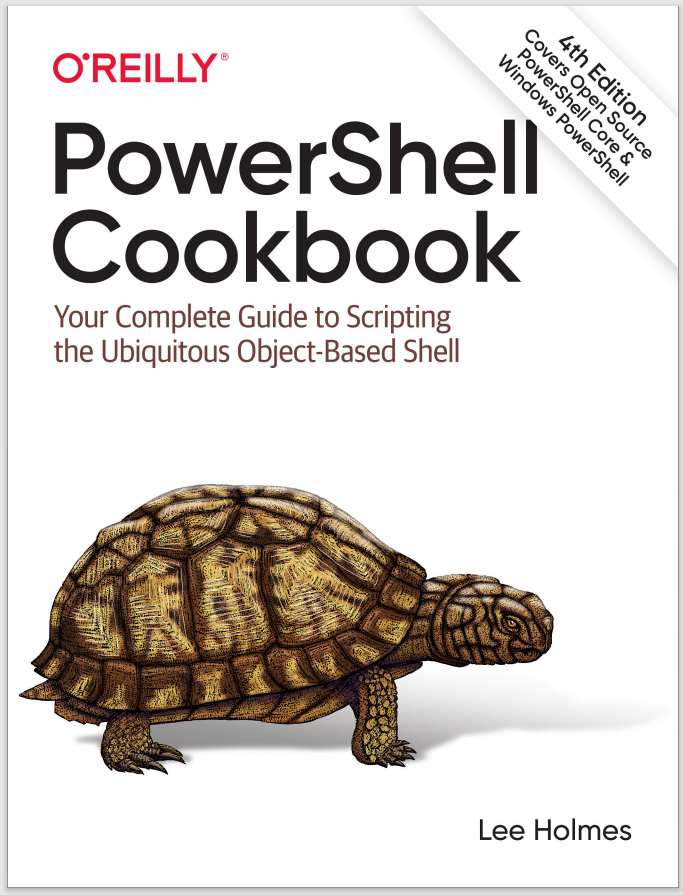Array Definitions
PowerShell arrays hold lists of data. The @() (array cast) syntax tells PowerShell to treat the contents between the parentheses as an array. To create an empty array, type:
$myArray = @()
To define a nonempty array, use a comma to separate its elements:
$mySimpleArray = 1,"Two",3.14
Arrays may optionally be only a single element long:
$myList = ,"Hello"
Or, alternatively (using the array cast syntax):
$myList = @("Hello")
Elements of an array don’t need to be all of the same data type, unless you declare it as a strongly typed array. In the following example, the outer square brackets define a strongly typed variable (as mentioned in “Variables”), and int[] represents an array of integers:
[int[]] $myArray = 1,2,3.14
In this mode, PowerShell generates an error if it cannot convert any of the elements in your list to the required data type. In this case, it rounds 3.14 to the integer value of 3:
PS > $myArray[2]
3
Note
To ensure that PowerShell treats collections of uncertain length (such as history lists or directory listings) as a list, use the list evaluation syntax @(…) described in “Commands and Expressions”.
Arrays can also be multidimensional jagged arrays (arrays within arrays):
$multiDimensional = @(
(1,2,3,4),
(5,6,7,8)
)
$multiDimensional[0][1] returns 2, coming from row 0, column 1.
$multiDimensional[1][3] returns 8, coming from row 1, column 3.
To define a multidimensional array that is not jagged, create a multidimensional instance of the .NET type. For integers, that would be an array of System.Int32:
$multidimensional = New-Object "Int32[,]" 2,4
$multidimensional[0,1] = 2
$multidimensional[1,3] = 8