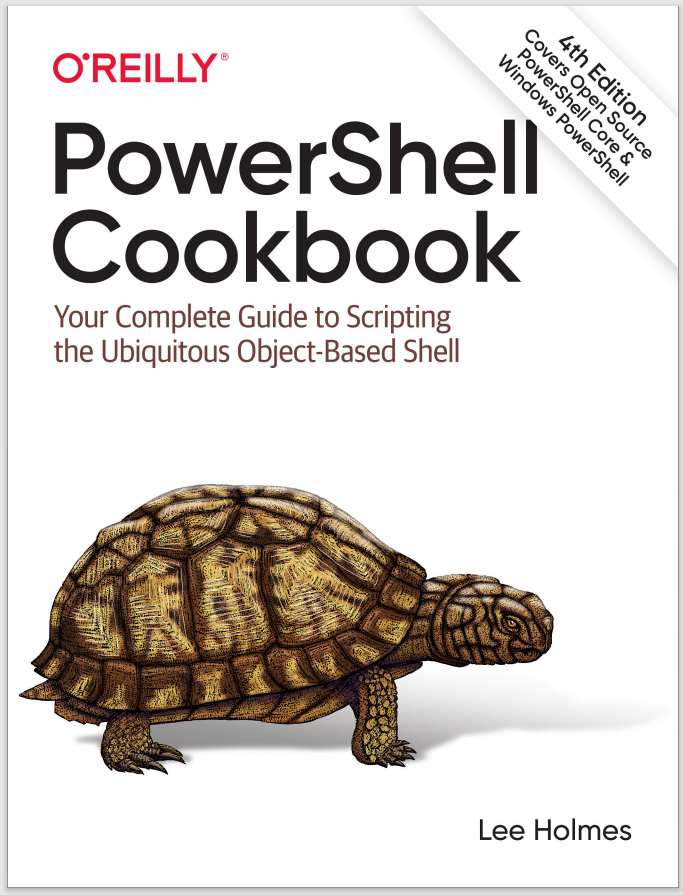$variable = Command
|
Stores the objects produced by the PowerShell command into $variable. |
$variable = Command | Out-String
|
Stores the visual representation of the PowerShell command into $variable. This is the PowerShell command after it’s been converted to human-readable output. |
$variable =
NativeCommand
|
Stores the (string) output of the native command into $variable. PowerShell stores this as a list of strings—one for each line of output from the native command. |
Command -OutVariable
variable
|
For most commands, stores the objects produced by the PowerShell command into $variable. The parameter
-OutVariable can also be written
-Ov. |
Command > File
|
Redirects the visual representation of the PowerShell (or standard output of a native command) into File, overwriting File if it exists. Errors are not captured by this redirection. |
Command >> File
|
Redirects the visual representation of the PowerShell (or standard output of a native command) into File, appending to File if it exists. Errors are not captured by this redirection. |
Command 2> File
|
Redirects the errors from the PowerShell or native command into File, overwriting File if it exists. |
Command n>File
|
Redirects stream number n into File, overwriting File if it exists. Supported streams are 2 for error, 3 for warning, 4 for verbose, 5 for debug, 6 for the structured information stream, and * for all. |
Command 2>> File
|
Redirects the errors from the PowerShell or native command into File, appending to File if it exists. |
Command n>> File
|
Redirects stream number n into File, appending to File if it exists. Supported streams are 2 for error, 3 for warning, 4 for verbose, 5 for debug, 6 for the structured information stream, and * for all. |
Command > File 2>&1
|
Redirects both the error and standard output streams of the PowerShell or native command into File, overwriting File if it exists. |
Command >> File 2>&1
|
Redirects both the error and standard output streams of the PowerShell or native command into File, appending to File if it exists. |