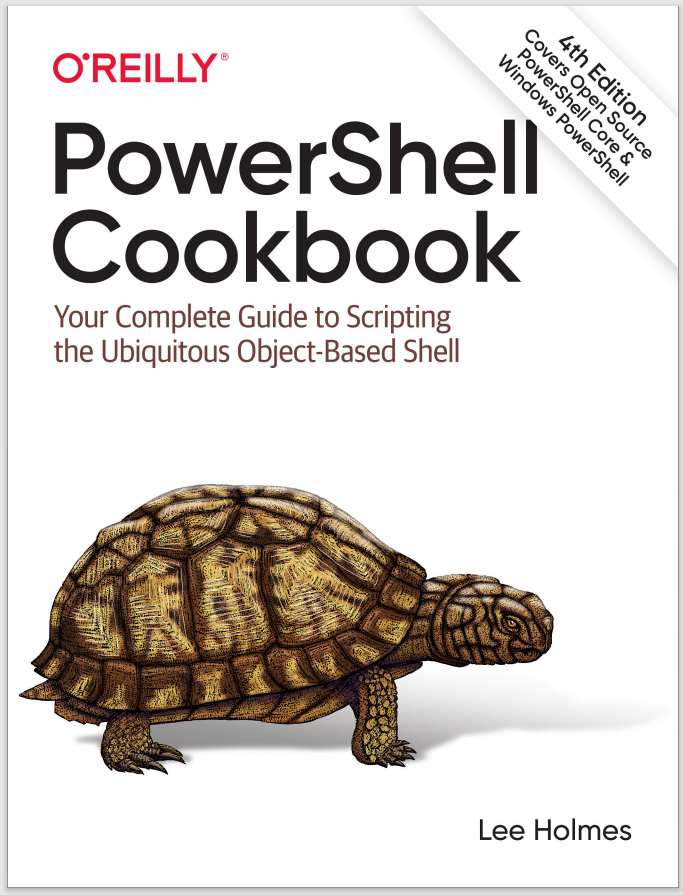Solution
The PowerShell scripting language allows you to enter both decimal and hexadecimal numbers directly. It doesn’t natively support other number bases, but its support for interaction with the .NET Framework enables conversion both to and from binary, octal, decimal, and hexadecimal.
To convert a hexadecimal number into its decimal representation, prefix the number with 0x:
PS > $myErrorCode = 0xFE4A
PS > $myErrorCode
65098
To convert a binary number into its decimal representation, prefix it with 0b:
PS > 0b10011010010
1234
If you have the value as a string, you can supply a base of 2 to the
[Convert]::ToInt32() method:
PS > [Convert]::ToInt32("10011010010", 2)
1234
To convert an octal number into its decimal representation, supply a base of 8 to the [Convert]::ToInt32() method:
PS > [Convert]::ToInt32("1234", 8)
668
To convert a number into its hexadecimal representation, use either the [Convert] class or PowerShell’s format operator:
PS > ## Use the [Convert] class
PS > [Convert]::ToString(1234, 16)
4d2
PS > ## Use the formatting operator
PS > "{0:X4}" -f 1234
04D2
If you have a large array of bytes that you want to convert into its hexadecimal representation, you can use the BitConverter class:
PS > $bytes = Get-Content hello_world.txt -AsByteStream
PS > [System.BitConverter]::ToString($bytes).Replace("-","")
FFFE480065006C006C006F00200057006F0072006C006400200031000D000A00
To convert a number into its binary representation, supply a base of 2 to the
[Convert]::ToString() method:
PS > [Convert]::ToString(1234, 2)
10011010010
To convert a number into its octal representation, supply a base of 8 to the
[Convert]::ToString() method:
PS > [Convert]::ToString(1234, 8)
2322