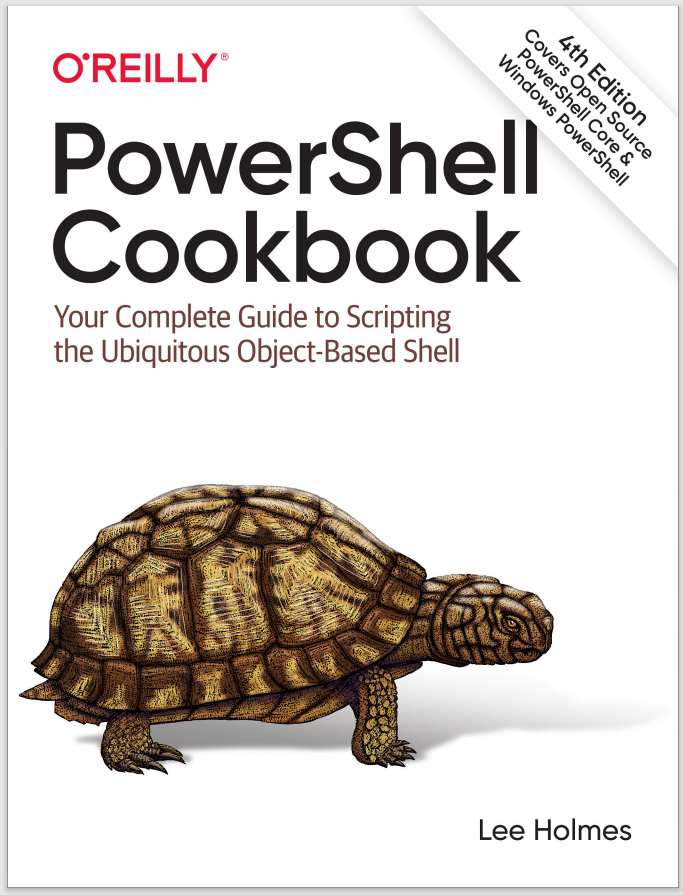Discussion
The Out-File cmdlet and redirection operators share a lot in common. For the most part, you can use either. The redirection operators are unique because they give the greatest amount of control over redirecting individual streams. The Out-File cmdlet is unique primarily because it lets you easily configure the formatting width and encoding.
Note
If you want to save the objects from a command into a file (rather than the text-based representation that you see on screen), see Recipe 10.5.
The default formatting width and the default output encoding are two aspects of output redirection that can sometimes cause difficulty.
The default formatting width sometimes causes problems because redirecting PowerShell-formatted output into a file is designed to mimic what you see on the screen. If your screen is 80 characters wide, the file will be 80 characters wide as well. Examples of PowerShell-formatted output include directory listings (that are implicitly formatted as a table) as well as any commands that you explicitly format using one of the Format-* set of cmdlets. If this causes problems, you can customize the width of the file with the -Width parameter on the Out-File cmdlet.
The default output encoding sometimes causes unexpected results because PowerShell creates all files using the UTF-16 Unicode encoding by default. This allows
PowerShell to fully support the entire range of international characters, cmdlets, and output. Although this is a great improvement on traditional shells, it may cause an unwanted surprise when running large search-and-replace operations on ASCII source code files, for example. To force PowerShell to send its output to a file in the ASCII encoding, use the -Encoding parameter on the Out-File cmdlet.
For more information about the Out-File cmdlet, type Get-Help Out-File. For a full list of supported redirection operators, see “Capturing Output”.